
Disk Wipe Portable《免安裝版推薦下載》:Disk Wipe 是一款免費、好用的硬碟格式化工具,這款軟體可以完整、徹底刪除硬碟內的資料,避免資料被硬碟還原軟體復原,也就是說 Disk Wipe 可以銷毀整個硬碟內的資料,確保內容不會外洩,建議硬碟要報廢之後,除了基本的刪除資料、格式化之後,最好還是使用這種專業的硬碟銷毀工具會比較保險。
使用方式介紹:
開啟軟體後選擇想要銷毀的硬碟,再按下左上角的「Wipe Disk」,接下來會有三個步驟,第一個是選擇要格式化的檔案系統,如 NTFS、FAT及FAT32,再來選擇要銷毀的演算法,前三種格式化速度較快,後四後安全性較佳,但格式化的速度很慢,使用者可以依硬碟內的資料重要性來選擇想要用哪一種格式化方式。
選擇好之後,再空格內輸入「ERASE ALL」再按下「Finish」就可以開始格式化嚕,若是隨身碟的話,格式化時間快,但要是一般動輒數百GB、1TB以上的硬碟的話,建議開始格式化之後就可以去做其它事嚕。
Disk Wipe is Free, portable Windows application for permanent volume data destruction. With Disk Wipe you can erase all disk data and prevent recovery of those data. Formatting a hard drive with regular method leaves an open possibility to recover the data back. Many companies and users who just dumped their old hard drives in rubbish had found this the hard way. Disk Wipe solves this problem efficiently, using a powerful algorithms which fill the volume with useless rubbish binary data multiple times. The possibility of recovering information from drive formatted with Disk Wipe is almost non existent.
Features of Disk Wipe
Permanently wipes sensitive data on partitions and disk volumes.
Portable, no installation needed!
Uses several advanced shredding algorithms (Dod 5220-22.M, US Army, Peter Guttman) to securely wipe data.
Supports all popular Windows file systems, NTFS, Fat, Fat32.
It uses quick format prior to disk wiping for faster performance.
Works with USB sticks, SD cards and other portable memory devices.
Small, light, does not contain adware.
Respect the privacy of your information, does not try to connect to remote server and does not send any information over internet.
標籤:硬碟格式化工具、徹底硬碟資料、硬碟銷毀軟體、Disk Wipe Portable
【軟體名稱】:Disk Wipe Portable
【軟體官網】:http://diskwipe.org/
【系統需求】:Windows 7/Win8/Vista/XP
【軟體性質】:免費軟體(Freeware)
【軟體語言】:英文版
【檔案名稱】:DiskWipe_Portable.exe
【下載版本】:1.7
【檔案大小】:1.5 MB
【檔案下載】:免安裝版下載點1、免安裝版下載點2
【贊助商廣告】
分享給好友
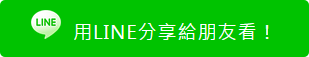
延伸閱讀:
Blogger Comment
Facebook Comment