
先前有介紹過一些好用的的檔案救援軟體像是「 Recuva」、「Wise Data Recovery」及「Macrium Reflect」等,這幾個都可以從硬碟中進行檔案還原,而今天這款「IsoBuster Portable」的特色就是支援各式的儲存裝置中將檔案進行還原,如 CD、DVD、藍光等光碟片,或是從硬碟、SSM、USB 隨身碟、高容量軟式磁碟機、軟碟等,從這些裝置中尋找已遺失的檔案。
即使是已損壞的光碟或是電腦硬碟中已刪除的資料檔案、被格式化的記憶卡等等,都可以執從檔案還原的工作喔。
IsoBuster is a highly specialized yet easy to use media data recovery tool.
It supports all disc formats and all common file systems. Insert a disc, USB stick or memory card, Start up IsoBuster and select the drive or media (if not selected already) and let IsoBuster mount the media. IsoBuster immediately shows you all the partitions or tracks and sessions located on the media, combined with all file systems that are present.
標籤:檔案救援軟體推薦、找回遺失的檔案、硬碟檔案還原軟體下載、IsoBuster 免安裝 下載、IsoBuster Portable
【軟體名稱】:IsoBuster Portable
【軟體官網】:http://www.isobuster.com/
【系統需求】:Windows 7/Win8/Vista/XP
【軟體性質】:免費軟體(Freeware)
【軟體語言】:繁體中文版 / 多國語言
【下載版本】:3.5
【檔案大小】:3.9 MB
【檔案下載】:免安裝版下載點1、免安裝版下載點2
【贊助商廣告】
分享給好友
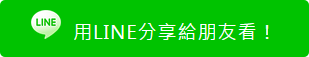
延伸閱讀:
Blogger Comment
Facebook Comment