
有時候在電腦工作時需要開啟多個 Windows 視窗,但有特定幾個視窗想要設定最上層顯示,也就是讓視窗在最前面,這時候就可以利用這套「視窗最上層顯示軟體 - TurboTop」,開啟後會在右下角工作列執行,按右鍵後可用「打勾」選擇想要顯示最上層的視窗,可以說是簡單又好用的小工具喔。
TurboTop is a small program that sits in your System Tray. By clicking on the TurboTop icon, you'll be presented with a menu that displays all windows that are currently visible. Simply click on the menu item that corresponds to the window you want to make "Always on Top." The popup menu also shows which windows are currently "Always on Top" by displaying a check mark next to the name of the window. When you click on a checked menu item, TurboTop will make that window not "Always on Top."
標籤:視窗最上層 win8 win7、視窗最前面設定、Windows Always On Top、視窗最上層顯示軟體下載
【軟體名稱】:TurboTop Portable
【軟體官網】:http://www.savardsoftware.com/turbotop/
【系統需求】:Windows 7/Win8/Vista/XP
【軟體性質】:免費軟體(Freeware)
【軟體語言】:多國語言
【下載版本】:2.7
【檔案大小】:0.5 MB
【檔案下載】:免安裝版下載點1、免安裝版下載點2
【贊助商廣告】
分享給好友
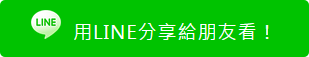
延伸閱讀:
Blogger Comment
Facebook Comment