
FileASSASSIN Portable《免安裝版推薦下載》:FileASSASSIN 是一款免費解除鎖定檔案的軟體,有時候我們想要刪除檔案卻刪不掉,或是遇到正在執行中程式卻無法終止程序,這時候就可以利用這種強制解除被鎖定的檔案或是程式,除了解除檔案鎖定狀態之外,也可以直接將檔案或是資料刪除喔。
FileASSASSIN can eradicate any type of locked files from your computer.
If you use a computer, you've probably come across at least one of the following messages:
- Cannot delete file: Access is denied
- Make sure the disk is not full or write-protected and that the file is not currently in use
- The source or destination file may be in use
- The file is in use by another program or user
These messages commonly appear when you're trying to delete files deposited by a malware infection, though occasionally a file just goes on lockdown. Whatever the reason for the file, FileASSASSIN can remove it
標籤:解除鎖定檔案、解除被鎖定的檔案、刪除鎖定檔案、解除程式鎖定、FileASSASSIN Portable
【軟體名稱】:FileASSASSIN Portable
【軟體官網】:https://www.malwarebytes.org/fileassassin/
【系統需求】:Windows 7/Win8/Vista/XP
【軟體性質】:免費軟體(Freeware)
【軟體語言】:英文版
【下載版本】:1.06
【檔案大小】:443 KB
【檔案下載】:免安裝版下載點1、免安裝版下載點2
【贊助商廣告】
分享給好友
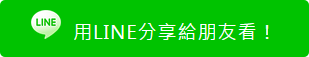
延伸閱讀:
Blogger Comment
Facebook Comment