
Easy Context Menu Portable《免安裝綠色版推薦下載》:Easy Context Menu 是一款免費、好用的滑鼠右鍵選單編輯器軟體,利用這個小工具可以進行右鍵選單管理(新增/移除),而除了可以編輯一般的桌面右鍵選單之外,另外還有「我的電腦右鍵選單」、「資料夾右鍵選單」、「檔案或文件右鍵選單」等等,針對每一種型式都可以自訂右鍵選單項目喔。
Easy Context menu is a very extended version of BlueLife ContextMenu, and we have changed the name from BlueLife ContextMenu to Easy Context menu , it is a small but effective application and include useful tweaks for the Desktop, My Computer , Drives , File and folder context menus.It helps in accessing most used windows components quickly and easily.You just need to right-click on Desktop , My Computer , Drives , File and folders and click on the desired component shortcut to launch it , It is a Portable Freeware Application.
標籤:滑鼠右鍵選單編輯管理軟體推薦、右鍵選單編輯器、XAMPP Portable Download
【軟體名稱】:Easy Context Menu Portable
【軟體官網】:http://www.sordum.org/
【系統需求】:Windows 7/Win8/Vista/XP
【軟體性質】:免費軟體(Freeware)
【軟體語言】:簡繁體中文版 / 多國語言
【下載版本】:1.2
【檔案大小】:1.41 MB
【檔案下載】:免安裝版下載點1、免安裝版下載點2
【贊助商廣告】
分享給好友
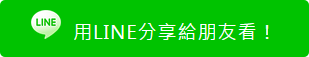
延伸閱讀:
Blogger Comment
Facebook Comment