.png)
Locale Emulator《安裝版推薦下載》:在安裝非本國系語言的軟體(繁體中文)而又不支援萬國碼時(Unicode)總會造成看不懂的軟體亂碼產生,這時候就可以利用像是 AppLocale 這種可以自動更換時區的軟體,轉換成本地時區後就可以將亂碼轉換成簡體、繁體中文,而 Locale Emulator 也有相同的功能,目前此程式支援 Win7、Win8/8.1。
使用方式:
下載後執行「LEInstaller.exe」安裝,安裝完成後只要在想要安裝的軟體上按下右鍵即可見到「Locale Emulator」選單。
注意:
1. 執行此程式,電腦中需安裝「.NET Framework 4.0」。
2. 此軟體會被防毒軟體誤判為病毒軟體,使用者請自行決定是否使用。
Locale Emulator - Yet another tool for Windows language and region simulation.
Locale Emulator is a tool for Windows 7 and 8/8.1, which can provide the same region simulation feature like NELTA and AppLocale. That is, to simulate the UI language, timezone, codepage etc. as another OS (For example, Japanese). In most cases, the executable, which is loaded using LE, will treat your OS as in the new language which is simulated to. This is mostly used when you are trying to run a application (Galgame, Online game, etc.) which can run only in a specificated region.
Some antivirus software says that LocaleEmulator.dll is a virus. So you can add a trust item in your antivirus software, or simply remove all files of LE.
【軟體名稱】:Locale Emulator
【軟體官網】:http://i.watashi.me/archives/locale-emulator.html
【系統需求】:Windows 7/Win8/Vista/XP
【檔案名稱】:LocaleEmulator.exe
【軟體性質】:免費軟體(Freeware)
【軟體語言】:繁體中文版 / 多國語言
【下載版本】:2.4.0.0
【檔案大小】:0.1 MB
【檔案下載】:安裝版下載點1、安裝版下載點2
【贊助商廣告】
分享給好友
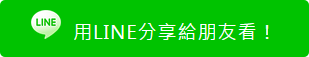
延伸閱讀:
Blogger Comment
Facebook Comment