
Fotor Portable《免安裝版推薦下載》:Fotor (Photo Editor) 是一款好用的免費修圖軟體工具,這款照片編輯軟體支援多數的圖片格式,也有支援RAW修圖、照片批次轉檔、相片拼圖拼貼等等,在修圖功能方式,除了基本的照片剪裁、縮小、亮度調整之外,還可以替照片加上場景、邊框、濾鏡效果、大光圈效果、色彩調整等等,若想要製作封面照片或是替人像美容的話,Fotor也能做的到喔。
The heart and soul of Fotor is photo editing, and as always, we not only provide some of the best tools available online but also make them incredibly easy to use! With our constantly updating photo editor, you can make quick and easy edits (1-Tap Enhance, resize, crop, rotate, straighten) or turn it up a notch by adjusting the lighting curve, brightness, contrast, saturation, sharpness, or tone and colors. That's just in the basic edits! Unleash your creativity further by adding photo effects, Lomo Effects, Cool Effects, Funky Effects, Tile Effect, Blur Effect, Webcam Effects, photo frames, stickers, text, or our unique color splash, mosaic, webcam, and tilt shift tools.
標籤:免費修圖軟體推薦、照片編輯程式、RAW檔修圖軟體、相片拼圖拼貼、照片批次轉檔、fotor photo editor
【軟體名稱】:Fotor Portable
【軟體官網】:http://www.fotor.com/
【系統需求】:Windows 7/Win8/Vista/XP
【軟體性質】:免費軟體(Freeware)
【軟體語言】:英文版
【下載版本】:2.0.2
【檔案大小】:59.5 MB
【檔案下載】:免安裝版下載點1、免安裝版下載點2
【贊助商廣告】
分享給好友
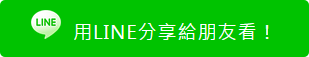
延伸閱讀:
Blogger Comment
Facebook Comment